← ← Take me back home!
Windows Utilities I Like
Notepad++ (link)
What it is:
A text editor
Why I like it:
Notepad++ fits somewhere between the original Notepad and a full-blown code editor like VS Code. It's powerful enough to handle most common file types and has a good plugin ecosystem.
It's also got this low-key killer feature where all your files are persisted, whether you've actually saved them or not*! This makes it an excellent all-purpose scratch pad, almost like an extended copy/paste clipboard. Don't get me wrong -- I like VS Code. But it's always bothering you with release notes, notifications from random extensions, autocomplete suggestions, and whatnot. Sometimes you just need to open a config file, change one line, and get on with your life.
When installing Notepad++, I highly recommend opting-in to the shell extension so you get a right click file -> "Edit with Notepad++" option built into Windows.
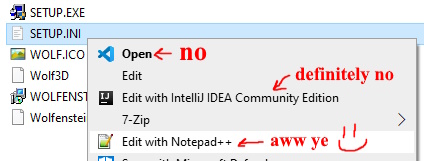
* = To be fair, VS Code now does this as well
WizTree (link)
What it is:
Disk Use Analyzer
Why I like it:
WizTree is basically a better, faster version of the venerable WinDirStat. It crawls your local filesystem and gives you a bunch of stats and a visual treemap of disk use.
This can be handy when you're trying to install some new game and have to figure out what to uninstall in order to make the space.
WizFile (link)
What it is:
File Searcher
Why I like it:
It's way, way faster than Windows' built in search. Like, scary fast.
As an experiment, I did a search for a song title in my mp3 collection and timed how long it took to find. I didn't provide any other filtering information so the search covered 4 different drives (1 nvme, 2 SSDs, 1 external HDD):
Cold search results
- Windows Search: 1m 14s
- WizFile: 17s
Both WizFile and Windows do some kind of caching when you do the first search, so they are faster for subsequent searches. WizFile really dominates here. I did a search for a second song:
Warm search results
- Windows Search: 37s
- WizFile: <1s. Basically instant
VLC Media Player (link)
What it is:
Media Player
Why I like it:
VLC is famous for being able to play basically any kind of video/audio file out there.
One Photo Viewer (link)
What it is:
Image Viewer
Why I like it:
Windows default photos app has a couple problems for me:
- it's got too much extra menu junk. I just wanna see the picture with minimal extra UI
- if you are moving to the next picture in the folder using the arrow keys there is an annoying pop-in effect as it loads a low-quality preview first, then replaces that with the full image.
One Photo Viewer fixes both of these for me and works great. I have it set as my default image viewer.
NxConvert (link)
What it is:
Bulk Image Editor/Converter
Why I like it:
This tool lets you set up a series of image transformations (crop, brighten, resize, rename, etc) and then bulk apply them to an entire folder of images at once.
FolderTimeUpdate (link)
What it is:
Folder Time Updater (duh)
Why I like it:
I used this to solve a really specific problem. Like any normal person of my age who harbors a mild distrust of "the cloud", I keep a local external hard drive with a bunch of files like old downloads, computer backups, mp3 collection, and so forth. When I was moving everything to a newer, larger external HDD, I used a backup tool which did a pretty good job except it didn't preserve the modified dates of folders.
All my backed-up files were there, but the folder dates were all set to date when I did the backup, not the actual, original folder modified date. This might sound like it isn't a big deal, but it is! My music folder has subfolders for every artist and I like to sort it by date so the most-recently-discovered artists are at the top and my oldest favs are at the bottom. I've semi-memorized where to find everything in this list. I dunno if that's weird but whatever, it's the way I like it. Anyways, I used FolderTimeUpdate to fix this mess and get it all back to how it should be.
Thanks for reading. Originally published May 2024.